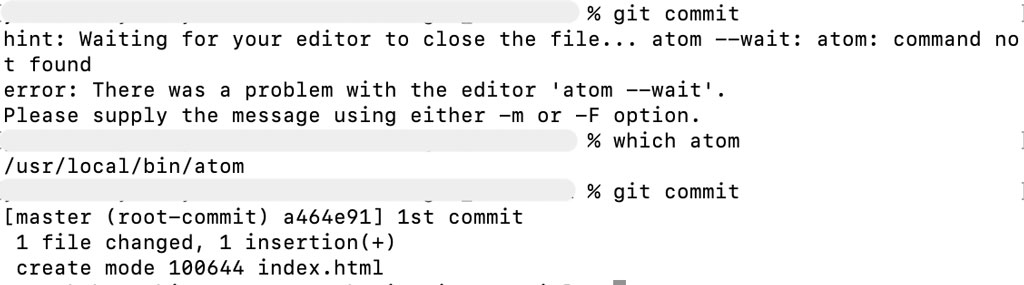git commitコマンドを実行した時に、「error: There was a problem with the editor ‘atom –wait’.」と表示された時の対処法です。
ドキュメントにあるようにエディター設定は、以下を設定済みでした。(参考:Gitとのテキストエディタとの関連付け)
$ git config --global core.editor "atom --wait"しかし、commitを行う際に以下のメッセージが表示されました。
hint: Waiting for your editor to close the file... atom --wait: atom: command not found
error: There was a problem with the editor 'atom --wait'.
Please supply the message using either -m or -F option.これはAtomにシェルコマンドがインストールされていないことが原因でした。
これを解決するには、Atomでシェルコマンドのインストールを行います。
Atomを開き、メニューバーから「Atom > Install Shell Commands」を選択します。
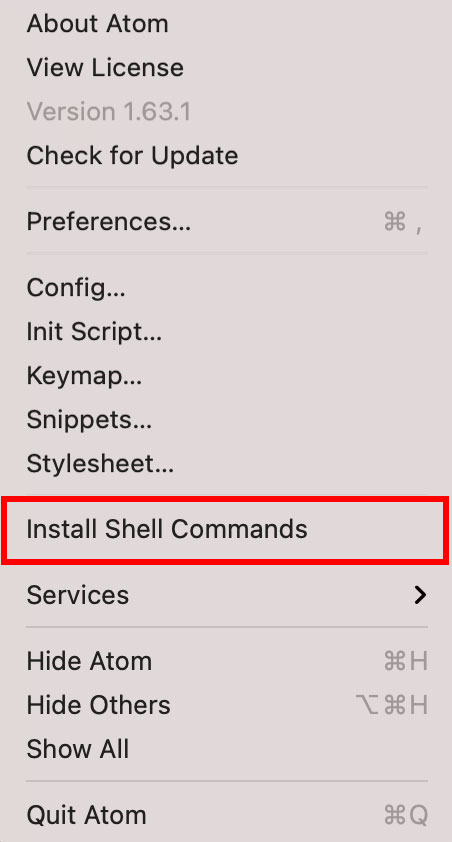
実行の許可のポップアップが表示されますので、パスワードを入力し実行します。
シェルコマンドのインストールが完了すると、以下のメッセージが表示されます。
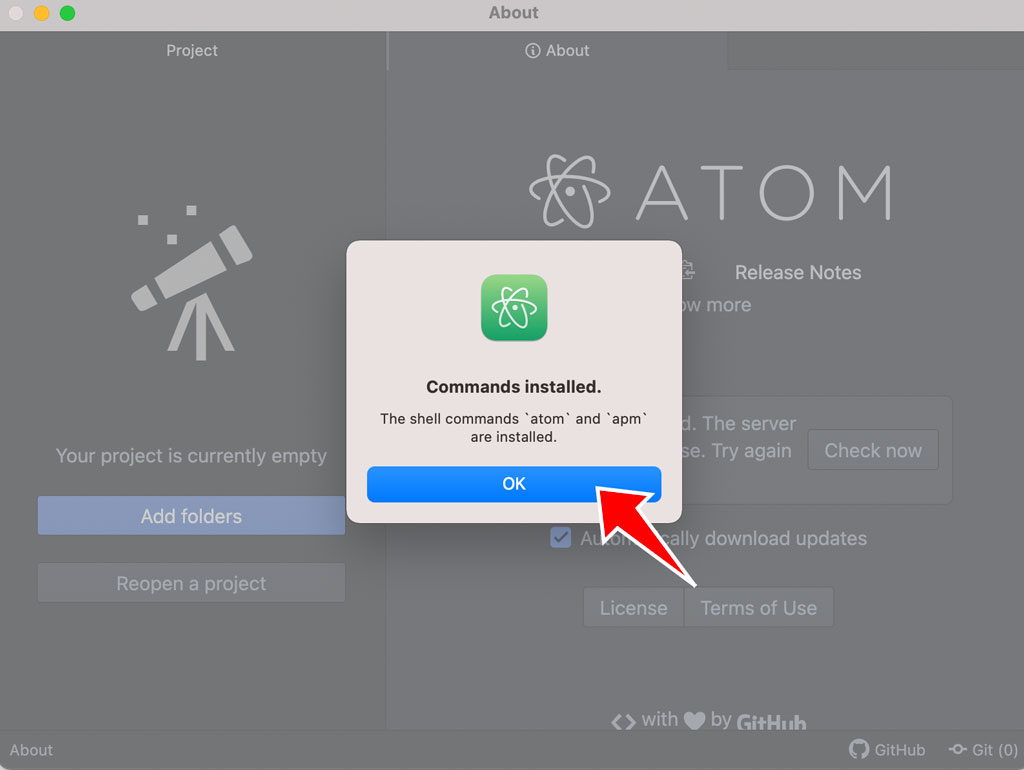
これでエディターにAtomを設定して、git commitコマンドを使えるようになりました。